Choosing the right ChatGPT version can really boost your productivity. But, you might wonder: what version of ChatGPT should I use and why? There are many versions, each with its own set of features. Knowing these differences is key to making the best choice for you.
In this guide, we’ll look at how ChatGPT has evolved. We’ll also dive into each version’s details. This will help you pick the best ChatGPT for your specific needs.
Key Takeaways
- Understanding the differences between ChatGPT versions is crucial for optimal use.
- GPT-4 provides superior comprehension for complex prompts compared to GPT-3.5.
- GPT-4o is faster and excels in certain tasks, though it may lack some accuracy.
- User preferences for web or mobile interfaces influence the ChatGPT experience.
- A clear analysis of your tasks will guide you in selecting the most effective version of ChatGPT.
Introduction to ChatGPT Versions
The evolution of ChatGPT has seen big steps forward, especially with the latest updates. From the start, these models have grown more advanced. They now offer better user experiences and meet more needs.

The move from GPT-3.5 to GPT-4 was a major leap. It opened up new possibilities and improved how users are helped. This change made ChatGPT more versatile and useful.
In May 2024, GPT-4o was launched, showing how ChatGPT keeps up with AI trends. It was designed to meet changing user demands. GPT-4o excelled in text analysis and solving problems, offering clearer answers.
For example, when discussing Albert Einstein, GPT-4o gave detailed, easy-to-understand answers. This shows how each update aims to improve the user’s experience.
ChatGPT’s journey highlights its focus on enhancing user interactions. GPT-4o’s ability to write creatively and explain things in detail is a big step forward. These updates show ChatGPT’s dedication to growing with user needs, solidifying its place in AI.
Understanding ChatGPT’s Evolution
ChatGPT’s journey shows a big leap in artificial intelligence. It started in November 2022, using GPT-3.5 and a sneak peek at GPT-4o. This shows a big step forward in understanding language, thanks to OpenAI’s hard work.
Looking back, we see key moments. GPT-1 came out in June 2018 with 117 million parameters. Then, in February 2019, GPT-2 arrived with 1.5 billion parameters. GPT-3 in June 2020 had 175 billion parameters, setting the stage for better interactions.
OpenAI is now worth $29 billion, thanks to ongoing funding. Microsoft’s big investment in OpenAI is speeding up AI progress. This means we can expect even more from ChatGPT.
ChatGPT has moved from just understanding text to understanding images and videos too. It can now get the context and fine details of language. This makes it useful in many areas like customer service, education, and healthcare.
Knowing how ChatGPT has grown helps us pick the right version for our needs. The future of these models looks bright, showing how technology, access, and user interaction are all connected.
| Version | Release Date | Parameters | Key Features |
|---|---|---|---|
| GPT-1 | June 2018 | 117 million | Initial language model introduction |
| GPT-2 | February 2019 | 1.5 billion | Enhanced language generation capabilities |
| GPT-3 | June 2020 | 175 billion | Advanced conversational abilities |
| ChatGPT | November 2022 | Access to GPT-3.5 and limited GPT-4o | Versatile applications across industries |
What version of ChatGPT should I be using and why?
Choosing the right ChatGPT version depends on your needs. You should think about how well it performs and what it can do. This guide will help you pick the best ChatGPT for you.
Key factors in selecting a version
When picking a ChatGPT version, keep these points in mind:
- Performance Expectations: Each version has its own strengths. For example, GPT-4 can handle more messages than GPT-3.5.
- Message Limits: Free users have limits. GPT-4o has a 15-16 prompt limit every three hours. Plus subscribers can send up to 80 messages in the same time.
- Feature Access: Subscribers get early access to new features. This includes the desktop app for macOS, making things easier for users.
User requirements and expectations
Knowing what you need helps you choose the right version:
- Context Retention: If you need detailed context, choose versions like GPT-4.
- Speed and Reliability: For quick and reliable answers, get ChatGPT Plus. It has the latest features and improvements.
- Advanced Features: For advanced data analysis or workflow integration, pick versions with plugin support. They offer more than just text responses.
ChatGPT 3.5: Features and Limitations
ChatGPT 3.5 quickly gained over 1 million users in just five days. This shows its popularity as a top text-based AI. It has a model trained on 175 billion parameters, making it great for text creation and editing.
It performs well in text tasks, like writing emails and explaining things. However, it has its limits. It can only handle text, not images or other inputs.
Performance in text-based tasks
ChatGPT 3.5 is good at answering questions and writing creatively. It’s reliable for everyday tasks and creative projects. But, it struggles with tasks that need more than just text.
Drawbacks of the unimodal nature
Being text-only, ChatGPT 3.5 can’t solve complex math or science problems. Its successor, ChatGPT 4, can handle images and more. ChatGPT 3.5 can only remember 3000 words, while ChatGPT 4 can remember 25,000 words.
Also, about 15-20% of what ChatGPT 3.5 says might be wrong. This is because its training data has biases.

ChatGPT 4: A Significant Leap Forward
ChatGPT 4 is a big step up in AI chat. It understands language better, making conversations feel more real. It fixes problems from earlier versions like ChatGPT 3.5. This makes it work better and opens up new uses.
Enhanced natural language understanding
ChatGPT 4 can understand more and remember context better. It can handle up to 25,000 words, making conversations deeper. Users say it’s much better than before, making it their top choice.
Multimodal capabilities explained
ChatGPT 4 can talk to text and images. This makes conversations more lively, especially when pictures are important. It’s also great at different languages and real-time translation, showing it can handle many tasks.
These big changes are good for everyone. ChatGPT 4 can handle tough questions and use pictures, leading the AI field. It makes things better for users and opens up new areas for developers, like in education and customer service.
| Feature | ChatGPT 3.5 | ChatGPT 4 | ChatGPT 4o |
|---|---|---|---|
| Context Limit | 3,000 words | 25,000 words | 128,000 tokens |
| Average Response Time | 34 ms/token | 196 ms/token | 320 ms |
| Multimodal Processing | Text-only | Text and Images | Text, Vision, and Audio |
| Language Support | Limited | Supports various languages | Over 50 languages |
| Performance on Exams | Low percentile | 90th percentile | Not yet fully explored |
ChatGPT 4o: The Newcomer in the Family
ChatGPT 4o is a big step forward in AI, especially for tasks that need quick answers. It improves on GPT-4 and makes things easier for users. This is great for chatbots in customer service, where fast replies are key.
Understanding its optimised performance
ChatGPT 4o is all about being fast and reliable. It’s perfect for businesses wanting to talk to customers quickly. Knowing how to use it well is important for getting the best results.

ChatGPT 4o is super fast, but it’s not as deep in its answers as its predecessors. It’s best for simple tasks. Finding the right balance is key to using it well.
| Feature | ChatGPT 3.5 | ChatGPT 4 | ChatGPT 4o |
|---|---|---|---|
| Response Speed | Moderate | Improved | High |
| Complexity Handling | Basic | Advanced | Moderate |
| Ideal Use Case | Multi-tasking | Text, Voice, Vision | Speed-critical tasks |
| User Feedback | Positive | Very Positive | Promising |
Understanding ChatGPT 4o’s special features helps users use AI better. This smart approach makes using ChatGPT more effective and satisfying for many tasks.
Comparing ChatGPT Versions: A Performance Analysis
The world of artificial intelligence is always changing. Looking closely at the ChatGPT series shows us which version is best for users. We’ll explore the main differences between GPT-3.5, GPT-4, and GPT-4o. This will help us understand their unique features.
Feature comparison among GPT-3.5, GPT-4, and GPT-4o
Let’s see how these versions compare in terms of performance. We’ll look at their accuracy and ability to solve complex problems. Below is a table that shows the key features and how well each version does:
| Version | Accuracy on USMLE Step 2 | Correct Differential Diagnoses | Overall Performance in Medical Examinations |
|---|---|---|---|
| ChatGPT 3.5 | 47.7% | less than 50% | 58% accuracy |
| ChatGPT 4 | 87.2% | 74.6% in case reports | 81% accuracy |
| ChatGPT 4o | [Future data required] | [Future data required] | [Future data required] |
Benchmarks on reasoning and accuracy
The newer versions of ChatGPT are better at solving problems and making accurate diagnoses. ChatGPT 4 is especially good at answering board-style questions. It gets the diagnosis right over 90% of the time, showing a big improvement over ChatGPT 3.5.
It also does a great job of coming up with the right differential diagnoses. In more than 70% of cases, it puts the correct answer as the first option. This shows how important it is to choose the right ChatGPT version for your needs.
With their better accuracy and problem-solving skills, the newer ChatGPT versions are setting a high standard. They are making a big impact in medical diagnostics and other areas.
Choosing the Right ChatGPT Version for Your Needs
Choosing the right ChatGPT version is key to achieving your goals. It’s important to know what each model can do. By understanding your needs, you can pick the best model for you. This way, you can use ChatGPT to its fullest potential.
Which tasks require which version?
Each ChatGPT version is suited for different tasks. Here’s a guide to help you decide:
| Version | Ideal Tasks | Strengths |
|---|---|---|
| ChatGPT-3.5 | Simple queries, quick information retrieval | Basic functionalities, free version access |
| ChatGPT-4.0 | Creative writing, nuanced discussions | Enhanced reasoning capabilities, multimodal features |
| ChatGPT-4o | Complex problem-solving, detailed explanations | Optimized for depth and insight, ideal for advanced tasks |
| ChatGPT-o1 | Quick, straightforward answers | Improved efficiency in handling simple queries |
Users can easily switch between models as their needs change. For example, professionals might prefer ChatGPT-4o for complex tasks. On the other hand, those with simple questions might find ChatGPT-o1 more suitable. Choosing the right version makes your experience with ChatGPT better and more effective.
Best Practices for Optimising ChatGPT Performance
To get the most out of ChatGPT, it’s important to follow some key strategies. Using chatgpt best practices can make your interactions more productive. This means better communication and answers that are just right for you. We’ll look at how to write great prompts and manage settings well.
Crafting effective prompts
Creating good prompts is crucial for getting the most from ChatGPT. Well-made prompts help get answers that are spot on. Here are some tips to help:
- Be specific: Make sure your question is clear to avoid confusion.
- Provide context: Adding background info helps get more accurate answers.
- Set clear objectives: Know what you want to get from the chat.
- Use open-ended questions: Ask questions that need more than a yes or no answer.
- Experiment: Try different ways of asking to see what works best.
Monitoring and adjusting settings
Changing settings can make your ChatGPT experience better. Keep an eye on how it’s doing and tweak it as needed. Here are some things to think about:
- Token limits: Stick to the input and output limits for smooth chats.
- Feedback integration: Use what users say to make the chat better over time.
- Evaluate performance: Check how it’s doing often to find what’s working and what’s not.
- Prioritise privacy: Keep your personal info safe during chats.
- Embrace ongoing development: Stay up to date with new AI techniques to improve your chats.
| Best Practice | Description |
|---|---|
| Clear Objectives | Knowing what you want helps get better answers. |
| Detailed Context | More background info means answers that are more relevant. |
| Prompt Refinement | Improving your prompts leads to better answers over time. |
| Feedback Utilisation | Using what users say makes chats more effective. |
| Setting Adjustments | Changing settings based on how it’s doing leads to better results. |
Conclusion
When choosing a ChatGPT version, it’s key to ask, what version should I use and why? The right choice depends on your needs and how you plan to use it. Whether you want to write faster, do deep research, or come up with new ideas, AI has something for everyone.
For detailed content, ChatGPT 4 and GPT-4o are top picks. They understand language better and can handle different types of content. They help with making detailed plans and finding important points, making writing easier.
If you need something simpler or are new to AI, ChatGPT 3.5 might be enough. It has its limits, but it’s a good starting point.
In short, picking the right ChatGPT version is crucial for better writing and work. Using AI wisely can make you more efficient and creative. So, think about what you need and how you’ll use it. Let this technology help you improve your writing and research.
FAQ
What version of ChatGPT should I be using and why?
What are the main updates in the latest ChatGPT versions?
How does ChatGPT 3.5 compare to ChatGPT 4 and 4o?
What are the key factors I should consider when selecting a ChatGPT version?
How can I optimise my experience with ChatGPT?
Can I switch between different ChatGPT versions easily?
What limitations should I be aware of with each version?

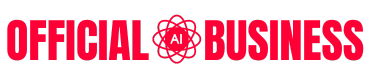






GIPHY App Key not set. Please check settings