Are you ready to boost your social media game in 2024? PowerIn can change how you interact on LinkedIn and Twitter. It helps increase engagement and sales. This guide will show you the best tools and strategies for PowerIn LinkedIn and Twitter automation.
Key Takeaways
- PowerIn automates up to 150 comments per day on LinkedIn, spotlighting posts with targeted keywords.
- Automatically comment on LinkedIn Top voices to broaden audience reach significantly.
- Daily LinkedIn engagement through comments, connection requests, and profile views generates 30 to 40 sign-ups and 2 to 5 sales, increasing MRR.
- PowerIn offers efficient engagement with up to three keywords and 150 comments daily.
- Stats show users witness up to 120% growth in followers and significant increase in profile impressions.
Introduction to PowerIn Automation Tools
Social media automation is key in today’s digital world. An Overview of PowerIn shows its role in this area. PowerIn is a top tool in 2024, making it easy to automate comments on LinkedIn and Twitter.

Automation helps increase engagement, which is vital on LinkedIn. Thoughtful comments can make users seem like leaders. This can lead to a 40% increase in profile views, as seen by one professional.
PowerIn stands out with AI-driven interactions and advanced targeting. It ensures users can automate comments without losing personal touch. This makes social media management easier.
Tools like PowerIn save time, helping users stay active online. This can boost visibility and open up sales chances. It’s clear how important these tools are for managing online interactions.
Knowing how to use tools like PowerIn helps in planning social media strategies. With features for today’s digital pros, PowerIn is a must-have in 2024’s social media world.
Setting Up PowerIn for LinkedIn Automation
Starting with PowerIn is easy and straightforward. The sign-up process is simple, and you get a 5-day free trial. This trial lets you see how powerful PowerIn is. It has a 4.8 out of 5 rating from 132 users, showing it’s reliable and effective.
To get the most out of PowerIn, focus on setting up the search feature well. Use up to three keywords and boolean searches to target posts better. This way, you can comment on up to 150 posts a day, boosting your visibility and engagement.

Using PowerIn makes your work more efficient and personal. It’s smart to focus on LinkedIn’s top voices and influencers. This helps you reach more people and grow your brand.
The Chrome extension, version 1.0.8, is easy to use and light at 26.32KiB. About 3,000 users use it for their work. It can help you make around 15 new connections on LinkedIn every day.
Setting up PowerIn also helps you get valuable data through automated comments. This increases your engagement and the reach of your LinkedIn profile. For those looking to interact more and work more efficiently, PowerIn is a great choice.
AI-Powered Comments: Enhancing Engagement on LinkedIn
LinkedIn users who use PowerIn’s AI comments get a big edge in online chats. The secret is in PowerIn’s smart algorithms. They let users tweak comments to fit their own voice, keeping chats real.
PowerIn has different plans on AppSumo for all kinds of users. For example:
| Plan | Price | Key Features |
|---|---|---|
| Plan 1 | $39 | 25 automated comments/day, 1 LinkedIn or Twitter account, target 5 accounts and 1 keyword |
| Plan 2 | $78 | 35 automated comments/day, 2 LinkedIn or Twitter accounts, target 15 accounts and 1 keyword |
| Plan 3 | $117 | 50 automated comments/day, 2 LinkedIn and Twitter accounts, target keywords for both platforms |
People are seeing great results with PowerIn. It makes commenting easy, leading to more followers. Plus, how AI generates human-like responses makes chats feel real, not robotic.
PowerIn also helps users focus on the most active creators on LinkedIn. This makes each comment count more. Users have seen their profiles grow by 120% in just 60 days. They’re also getting more messages and meaningful talks.
Unlike other tools, PowerIn checks all comments before they go live. This keeps chats clean and spam-free. It’s perfect for creators, consultants, and entrepreneurs who want to grow their LinkedIn presence without losing quality.
In short, PowerIn’s AI comments can really boost your LinkedIn game. It saves time and increases your visibility. It’s a must-have for anyone wanting to succeed online.
PowerIn Twitter Automation: Expanding Your Reach
PowerIn has now added Twitter to its list of automated services. This lets users send out tweets automatically. , businesses can keep their messages consistent and reach more people.
Creating effective tweets is key. Using the right hashtags and keywords is crucial. This way, each tweet grabs attention and connects with the audience. Automation helps reach a wider audience, boosting chances of getting more followers and sales.
Here’s how PowerIn helps in setting up Twitter automation:
- Streamlined Automation Process: PowerIn makes setting up automated tweets quick and easy, taking less than 2 minutes.
- Multiple Tones and Styles: Users can pick from different tones and styles to fit their brand and audience, whether it’s casual or formal.
- Strategic Content Scripting: PowerIn provides tools to write tweets with popular hashtags and keywords, increasing visibility and engagement.
These features help users stay active and improve their Twitter strategy. With PowerIn, businesses can send tweets that appeal to their audience. This keeps interactions high and uses Twitter to its fullest marketing potential.
Let’s take a closer look at the effectiveness of PowerIn’s automation capabilities:
| Company | Mentions | Rating | Use Case |
|---|---|---|---|
| greenbids.ai | 2.9K | 87.18% | Carbon footprint minimization in digital advertising using AI |
| Likely.AI | 3.8K | 84.07% | AI-powered predictions for real estate professionals |
| 30characters | 1.2K | 45.46% | Generating compelling ad copy quickly with AI-powered tools |
| Auto Ai Assistant | 1.2K | 94.53% | Automating blogging tasks effortlessly |
This data shows AI automation tools work well in many business areas. It highlights PowerIn’s Twitter automation features. With careful planning and execution, PowerIn helps users automate and grow their social media presence effectively.
PowerIn LinkedIn and Twitter Automation
PowerIn makes LinkedIn and Twitter automation easy. It helps users blend their social media plans. This way, they can keep their online presence strong and reach more people.
PowerIn is used by 3,000 people for planning and workflow. It helps users get about 15 new LinkedIn connections and 10–20 Twitter followers every day. This growth boosts social media engagement and keeps the audience interested.
It also has a high rating of 4.8 out of 5 from 132 reviews. This shows it’s reliable and works well. PowerIn lets users connect their audience engagement plans across platforms for better results.
There’s a free 5-day trial to try PowerIn. This lets businesses see its value without spending money right away.
| Platform | Expected Growth Per Day |
|---|---|
| LinkedIn Connections | 15 |
| Twitter Followers | 10-20 |
Using PowerIn for both LinkedIn and Twitter helps businesses. It makes their social media engagement efforts strong. This leads to better success online.
Compliance and Best Practices for Using PowerIn
Following LinkedIn and Twitter’s rules is key when using tools like PowerIn. Making sure your automated actions meet these rules helps protect your account. Being real in your interactions builds trust with your followers.
It’s smart to check your automated chats often when using PowerIn. This lets you make changes and keep up with new rules. Doing this helps your automated comments stay true to LinkedIn and Twitter’s standards.
PowerIn sticks to LinkedIn’s rules with its different plans. Prices start at USD19.00 a month for the Starter plan and USD39.00 for the Corporate plan. The Starter plan lets you post 25 comments a day, while the Corporate plan allows up to 200.
PowerIn uses smart tech to make comments that fit right in. It uses natural language processing to create comments that are personal and interesting. This keeps your comments from being spammy and makes sure they’re on point.
It’s really important to follow LinkedIn and Twitter’s rules. PowerIn shows this by offering a free 5-day trial. This lets users try it out without risk, showing how safe it is to use within the rules of professional networks.
| Plan | Monthly Cost | Comments per Day | Compliance Features |
|---|---|---|---|
| Starter | USD19.00 | 25 | LinkedIn policy adherence, comment frequency limitations |
| Corporate | USD39.00 | 200 | Enhanced compliance features, advanced natural language processing |
Using AI in social media is becoming more common. Salesforce says top marketers use AI a lot, and 55% of businesses use it for making social media content. Tools like PowerIn can make your social media work better, engage more people, and meet your marketing goals.
Impact on Sales, Networking, and Brand Visibility
Using PowerIn tools can really help with sales by generating leads and business opportunities through smart, automated chats. It’s great for those looking to grow their network. PowerIn helps put users in touch with new contacts and prospects, helping networks grow.
PowerIn’s strong features keep your brand visible online. It helps businesses with their social selling and content marketing. This way, they stay active and interesting on different platforms.
Looking at influencer marketing shows how tools like PowerIn can boost marketing:
- Influencer marketing can make your brand 82% more known.
- For every dollar spent on influencer marketing, you can get up to $18 in media value.
- 63% of people trust influencers more than companies when it comes to products.
Postwise AI has a range of tools to help with engagement and interaction:
| Plan | Features | Pricing |
|---|---|---|
| Basic Plan | 400 AI tweet credits, 6 months of scheduling, connect up to 5 accounts | $37 per month |
| Unlimited Plan | Unlimited AI tweet credits, scheduling, and account connections | $97 per month |
| Free Trial | Seven days | Free of charge |
By using these tools, businesses can make content faster, automate tasks, and save time. This not only makes work more efficient but also helps in getting more leads and opportunities. For companies looking to improve their social media, tools like PowerIn and Postwise AI are very helpful.
Time Efficiency and Productivity Gains with PowerIn
In today’s fast-paced world, people are always looking for ways to save time. PowerIn helps by automating social media tasks, saving users hours each week. This tool boosts productivity by freeing up time for more important tasks.
PowerIn balances automation with human touch. It handles routine tasks but lets users check quality. This mix ensures high-quality engagement. For example, PowerIn’s AI comments answer simple questions, while complex ones get human attention.
Many industries see big savings with automation. Advanced accounting software cuts down on errors and speeds up work. Automated payroll systems make payments on time, reducing disputes and boosting happiness among employees.
In customer service, AI chatbots quickly answer questions. This lets human agents tackle harder issues. These examples show how PowerIn can free up time for more strategic work, driving innovation and boosting productivity.
FAQ
What is PowerIn and how does it work for social media automation?
How does PowerIn stand out among social media automation tools in 2024?
How do I set up PowerIn for LinkedIn automation?
What strategies does PowerIn use for personalized comments on LinkedIn?
How can I configure PowerIn for Twitter automation?
What are the integration capabilities of PowerIn across LinkedIn and Twitter?
How do I ensure compliance with LinkedIn and Twitter terms of service when using PowerIn?
What impact does PowerIn have on sales and networking?
How does PowerIn contribute to time efficiency and productivity gains?

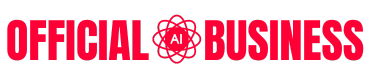








GIPHY App Key not set. Please check settings